A Guide to Broadband Internet Connections
Why Do You Need Broadband?
By this point, most of America already has a Broadband Connection to the
Internet. But for those that have not yet taken the plunge, a world of
benefits awaits you!
Surf, download, and have fun faster!
Broadband (a high speed Internet connection) can get you surfing up to 50
times faster* than a typical 56K modem, a high-speed Internet connection will
let you download your favorite songs in seconds, watch streaming video in
real time, and play games online with hair-trigger response times.
No tied-up phone lines
No need to worry about missing phone calls. Most Broadband connections don't
tie up your phone line, so you're free to use your phone anytime.
Always-on Internet connection
With your Internet connection always available, it's easy to use the Internet
for whatever you want: look up telephone numbers, recipes, movie theater listings...
no need to wait for your modem to connect every time.
Find out more, and see which kind of Broadband is right for you:
Cable Internet Access
When you get a television signal from your cable company, all of the video and
audio information for a particular channel takes up a "slice" of bandwidth. It
is possible to take one of these channels and use it for Internet access, and
none of the other channels will be affected. Not all cable systems are capable
of this, however.
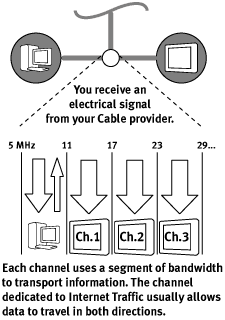
Cable companies take a slice of bandwidth and use it to exchange data with your
computer. They divide this channel into two subchannels for upstream and
downstream data. They expect a lot more downstream data, because most people
download a lot more than they upload. In some cases, cable companies can only
send data through the cable, but not receive messages from you. If this is the
case, you need to use a conventional modem to request information, and cable
companies send it to you at high speed through the cable system.
What is DOCSIS™?
Cable modems can be DOCSIS certified or proprietary. DOCSIS stands for Data Over
Cable Service Interface Specifications. A DOCSIS certified modem is preferable,
as it will work with any DOCSIS compliant cable system. DOCSIS modems are
generally easier to support because a lot of documentation is available and many
cable companies adhere to the standard. A proprietary modem is less desirable,
because it will only work with the system for which it was designed.
Are there limitations of cable Internet access?
There are a few things to be aware of when using a cable modem. There may be
over 500 homes in your area using the same "channel" for Internet access. If
everyone tries to access the Internet at the same time, your download speeds
could slow to a crawl. Your cable company can remedy this by dedicating another
channel to Internet access.
Another thing to be aware of is the fact that all cable modem users in your
area are on the same network cluster, and may be able to browse others people's
computers. You should use always use a firewall, but you especially need to run
one when you have a cable modem. A firewall is software that monitors network
traffic and prevents unauthorized users from accessing your computer. Firewall
software can be downloaded and run on a computer itself, or it can be built
into a router.
| 
