Computer networking devices, also known as networking hardware or network equipment are components connected to the network by network media that are used to divide large networks in smaller subnetworks or to route data between networks.
Hub
A hub is a simple device that sends all data to all devices connected to the hub. A hub provides no error checking, and no filtering, it simply forwards everything. Every device connected to a hub shares the same broadcast domain and so is in the same collision domain. Sometimes hubs are divided into passive and active. A passive hub does nothing except provide a path for the data. An active hub regenerates the signal before sending it along.
Bridge
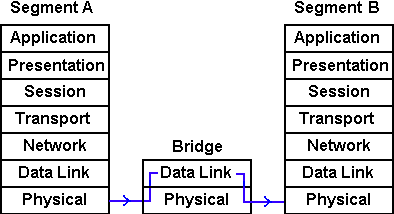
A bridge is used to connect two networks, and therefore has one port for each network. A bridge operates at the Data Link layer (layer 2) of the OSI model; therefore, it can read the MAC (Media Access Control) addresses in the data packets. A bridge has internal RAM. When a bridge first starts up, it behaves like a hub. But as the bridge receives packets from each network, it builds a table of the source MAC addresses on each segment.
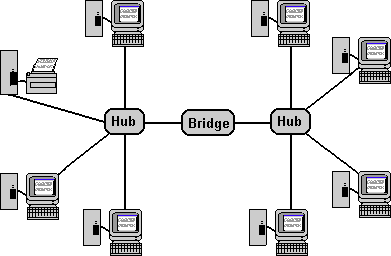
When the bridge receives a data packet, it looks up the MAC address in the list stored in its RAM to determine on which network the packet's destination resides. If the destination address is not on the same network as the source, the bridge will forward the packet to the other network. If the destination is on the same network as the source it will filter, or stop, the packet from passing through to the other network.
The process of filtering packets results in each network segment carrying fewer packets. Less traffic on each segment means fewer collisions. The network is divided into two separate "collision domains", each with fewer collisions than the original single collision domain. Both segments and the entire network operate with greater efficiency.
Network data packets can be either "unicast" or "broadcast". Unicast means the packet's destination is a single device. At times it is desired to send a broadcast message to all nodes on the network. This might be necessary, for example, to troubleshoot the network. Bridges always forward all broadcast packets.
When a bridge forwards a packet, it copies it exactly, leaving the original source MAC address. Bridges are said to be "transparent" or "invisible". Because a bridge does not require any configuration, they are the easiest way to break a high traffic network into two segments in order to increase its efficiency.
Bridges cannot connect two segments with different access methods, such as Ethernet to Token Ring, nor can they connect two different media types such as 10Base2 and 10BaseT. This can be achieved with special transitional bridges, but these are rarely used because another method, such as the use of a gateway device, is better. A bridge may be a stand-alone piece of equipment, or it can be implemented as software installed on a server.
Switch
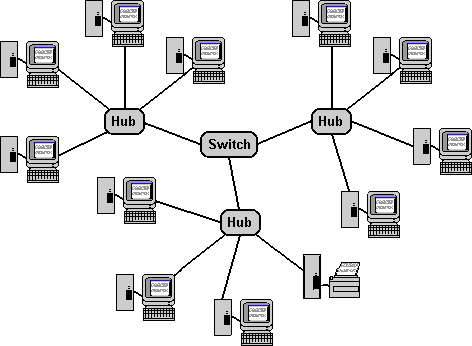
A switch, similar to a bridge, operates at the Data Link layer (Layer 2) of the OSI model; therefore, it can read the MAC addresses in the data packets. However a switch has multiple ports connected to multiple networks. Similar to a bridge, when a switch first starts up, it behaves like a hub. But as the switch receives packets from each network, it builds a table of the MAC addresses connected to each port.
When the switch receives a data packet, it looks up the MAC address in the list stored in its RAM to determine to which port the packet's destination network is connected, it forwards the packet only to the network connected to that port. This results in each network carrying fewer packets. Less traffic on each network means fewer collisions. The network is divided into separate "collision domains" so the entire network operate with greater efficiency.
In addition to reducing the size of a network's collision domain, because a switch has multiple ports it can send and receive data at the same time, further increasing the efficiency of the network.
Router
A router works at the Network Layer (Layer 3) of the OSI model. At Layer 3, the destination IP address is encapsulated into packets along with the data. A router has internal RAM where it keeps a table of IP addresses, and tables of other routing information, like the number of "hops" (routers) the packet must pass through along possible paths to its destination. Using this information it determines the best path to send the packet to its destination.
Routers do not forward LAN broadcasts, so they are affected only by broadcasts only from the broadcast domain of the LAN they are connected to. A router has built-in intelligence which allows it perform functions like monitor network traffic and provide security by filtering packets based on their contents.
Gateway
A gateway is a device that connects a LAN to networks outside the LAN, usually meaning to the Internet. A LAN usually has a device, actually a router, that is configured as the Default Gateway. When a device on the LAN wants to communicate with a device that has an IP address outside the LAN, it sends that data to the default gateway.
Another type of gateway is used to communicate between two networks that use different protocols. Because it needs to communicate between two different protocols, a gateway can operate at multiple levels of the OSI model, all the way up to layer 7. Because a gateway is an interface to devices outside the LAN, it will often have firewall capabilities.
Multilayer Switch
A switch operates at layer 2, the Data Link layer of the OSI model. It records the MAC addresses of the devices attached to its ports. A multilayer switch also works at layer 3, the Network Layer of the OSI model. That's why a multilayer switch is sometimes called a layer 3 switch.
At layer 3, the destination IP address is encapsulated into packets with the data. This allows the switch to also perform routing between subnets, which further optimizes network traffic. Today there are multilayer switches that use information all the way up to layer 6 of the OSI model.
Brouter
A brouter is a device that combines the operation of a router, that is to use a packet's IP address to route it on the best path to its destination, with the operation of a bridge, that is to use a packet's MAC address to determine if the destination address is on the same network, or if it should forward the packet to the other network.
In order to perform these functions the brouter works at OSI Layer 2, where it can read the MAC addresses in the data packets, and at OSI Layer 3, where it can read the IP addresses encapsulated in the packets.
More Networking Topologies Articles:
• What is Fiber Optic Splicing?
• Network Hubs
• Access Points and Wireless LAN Controller
• Computer Networking Devices
• How to Choose the Proper Fiber Optic Connector for Your FTTH (Fiber To The Home) Installation
• Build Your Own Fiber Optic Network Like a Professional Network Engineer
• Routing Technologies, Bandwidth Management and Traffic Shaping
• Data Center Networking
• Introduction to SONET (Synchronous Optical Networking)
• VPN (Virtual Private Network) headend or Concentrator

