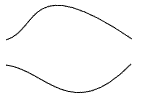
To combine two different paths into one path, you need to join the endnode of one path to the endnode of the other path. To join two endnodes, overlap the two endnodes on top of each other, then combine the paths, then join the endnodes. These steps assume that you have already drawn two line segments e.g. using the Bezier Curves and straight lines tool.
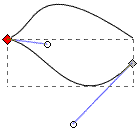
1. Use the Edit path nodes tool
![]() to overlap the endnode of one path on top of the endnode of the other path. The more
accurately they overlap the more successful the node joining will be. You may need to
zoom in to get greater accuracy.
to overlap the endnode of one path on top of the endnode of the other path. The more
accurately they overlap the more successful the node joining will be. You may need to
zoom in to get greater accuracy.
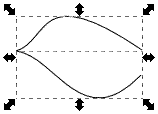
2. Use the Select objects tool ![]() to draw a box around both segments.
to draw a box around both segments.
3. In the main menu select Path | Combine.
4. With the combined segments still selected, click on the Edit path nodes tool
![]() to display all nodes in both segments.
to display all nodes in both segments.
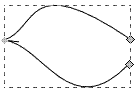
5. With the Edit path nodes tool still selected, draw a box around the nodes that you want to join. (The box outline may not appear, but the endnodes have been selected).
6. Click on the Join selected endnodes button
![]() in the toolbar.
in the toolbar.
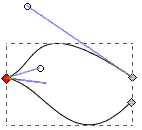
• The Join selected endnodes button almost never properly joins two endnodes, no mater how accurately you overlap both endnodes (even if you set snap to grid). It almost always joins the two endnodes with a new segment, as if the Join selected endnodes was wired to the same function as the Join selected endnodes with a new segment button. The solution is to, after joining the nodes, delete one of the nodes.
7. With the Edit path nodes tool
![]() selected, click on the "joined" node and click on the Delete selected nodes button
selected, click on the "joined" node and click on the Delete selected nodes button
![]() .
.
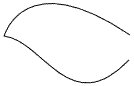
The two segments will now be properly joined.
More Graphics Design Tips:
• MathML Element to Display a Fraction
• How to Trace an Image Using Inkscape
• Inkscape Rectangles and Squares Drawing Tutorial
• SVG Code for Outlined Letters Text
• How to De-haze a Photo with GIMP
• Inkscape Document Properties
• Image Processing Filters - How to Sharpen a Photograph
• Anti-Aliasing
• The Game Maker's Apprentice
• How to Make Beautiful Skies with GIMP

