The advancement in computer technology has taken the world aback. There is a saying, "The sky is the limit". But in the case of computer technology, it is not so. It knows no bounds because such an impact it has created with the development of animation software. Before going further with animation software, it is important to know what this animation is all about.
Animation is the technique by which pictures, clay models and cartoons seem to be really moving. It is a sequence of images which are 2D or 3D that seem to be in motion. Animation has become a booming business these days and there is no doubt in the fact that animation professionals earn a lot more than other people in other professions.
There are many types of animation software which that suits our requirements. Some of them are 2D animation programs while others are 3D animation programs. The animation programs that function in 2D are:
Toon Boom Studio 4, Flip Boom, Flash, After Effects, CreaToon, Toon Boom Digital Pro, Toon Boom Studio Express, Swish, Ulead Gif Animator, TV Paint, Plastic Animation Paper, Motion Studio, Animationish, Pencil, Synfig and Pro Motion.
On the other hand, some of the 3D animation programs are 3D Studio Max, Maya Lightwave Blender, Anim8or and Swift 3D. However, a few of the names mentioned above are regarded as the best animation software and they are:
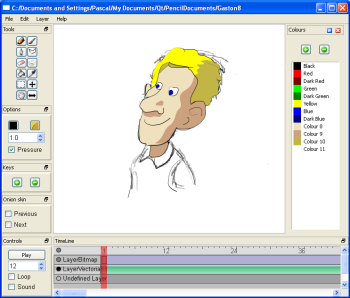
Pencil is a free animation and drawing software that can be used for making basic designs. Using it you can automate and animate the characters or cartoons like those in movies. It is an open source tool that use bitmap and vector graphics. It is specially designed for Mac OS X, Windows, and Linux.

CreaToon is Windows only animation software. It is now free software that can be used by anyone without any technical support. It uses cut-out style process and is known for some of the features like real-time editing and previewing of the design or animation, customizing graphic style, using both bitmaps and vector graphics, etc.
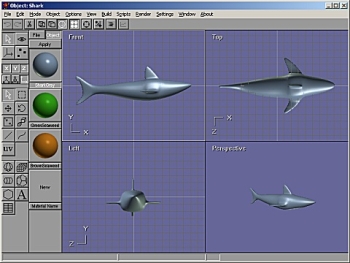
Anim8or, though not a professional software, is one of the popular software for budding animators or beginners who want to learn 3D animation. Using it you can create basic 3D objects. It is free and can be used without any technical support as the software contains tutorials that give you step by step guidelines for using the program. Even though you cannot match this with 3DStudio MAX or Lightwave, it is enough for the basic user as it has a lot of importation features and character editors.
Read more about Animation Software.
More Graphics Design Tips:
• Find Free Stock Photos You'll Actually Want to Use For Your Website or Blog
• Inkscape Text Kerning
• How to Use Draw Bezier
• How to Place Greek Letters in an Inkscape Drawing
• How to Really Create an Arc in SVG
• Five Surprising Reasons I Use Krita for Photo Editing
• Inscape Text in a Shape
• Inkscape - How to Use Bitmap Image Fill Pattern
• Beginning GIMP: From Novice to Professional
• Krita Paint plus Vector Drawing Portable Application

