To delete a node on a segment:
1. Click on the "Edit path by nodes"
![]() tool button.
tool button.

2. Then click on the object to select the nodes.

3. Click on the node you wish to delete in order to select it. Note that the selected node is highlighted.
4. Click on the "Delete selected nodes"
![]() button on the tool bar to delete the selected node.
button on the tool bar to delete the selected node.
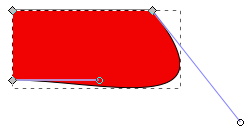
The remaining nodes adjacent to the one you deleted will now be connected with a Bezier curve.
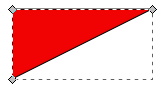
5. With the "Edit path by nodes" tool selected, drag the segment shaping handles to adjust the shape of the segment between the two remaining adjacent nodes.
More Graphics Design Tips:
• How to Trace an Image Using Photoshop
• How to Make a Meme
• Inkscape Text Kerning
• Animation Software - The Amazing 3D World
• MathML Element to Display a Radical
• Image Processing Filters - How to Sharpen a Photograph
• Example Code for X3Dom Basic Primitive Shapes: Box, Sphere, Cylinder, Cone, and Torus
• Create Animated Glistening Gold Text With SVG
• How to Make a Simple Video
• SVG Image Masking

