Preparing to Develop A Game
Understand your skills and limitations.
There is a lot that goes into designing a game. There's research, programming, graphic design, sound design, music composition, marketing, and much more. Understanding what skills you (or your organization) have will help you to come up with ideas based on your strengths.
Perhaps you're an excellent programmer, but not such a great artist. You can focus on the game mechanics but rely on a minimalist art style. Perhaps you're a great graphic designer, but not so good at programming. You can find a game engine that takes care of most of the coding for you while you concentrate on the art design.
Do market research.
The first thing to do is to get the feel of the market. Studying about the successful apps and playing them as they will tell you volumes about the market. The more time you can spend studying successful apps the better image you retrieve about their common traits and the desirability of users. Maintain notes for an app’s success are its ranking and consistency.
Gaming demographics have changed. The average gamer is no longer the stereotypical adolescent male. Today, games are played by almost every demographic in society. The average mobile gamer is about 36 years old. 51% are female, and 49% are male. One-third of all mobile gamers are between the ages of 35-50.
Casual games (i.e. Candy Crush, Angry Birds) are the most popular game genre. These are games that tend to have quick download times, they're easy to learn and play, and can be played in short time increments throughout the day. First-person shooters (i.e Overwatch, Destiny) are the second most popular genre. Role-playing games (i.e. The Elder Scrolls, Final Fantasy) come in third, followed by Battle Royal games (i.e Fortnite, PUBG), and Massive Multiplayer Online RPGs (i.e World of Warcraft, The Elder Scrolls Online), and Multiplayer Battle Arena games (i.e DOTA 2, League of Legends).
Come up with successful ideas.
Brainstorm with your team or with other people to come up with ideas that will keep players engaged. Use your market research to see what's trending and in-demand. Think about how you can fill market demand while making a game that is unique and stands out.
Some of the greatest apps are a twist on an old idea, with a new direction. Stick to low-risk and high probability apps catering larger group of people, from teenagers to adults.
Focus on coming up with apps on the basis of entertainment, intuitiveness, engagement, addiction and its graphics and sound. Cross out any app that has fewer than above mentioned traits.
Think of a story for your game. A good story with characters, twists, goals and rewards can enhance the game-play experience.
Decide on a monetization policy.
If you're going to put forth time and resources to develop a game, you'll probably want to make some money off of it. Today, there is a variety of ways developers can make money off of the apps they develop. You can use one or a combination of the following monetization policies:
Ad Revenue: This option allows players to download an app for free, but the app contains in-game ads. As a developer, you get paid each time an ad is tapped or viewed. The downside is many players find this annoying and distracting. As a result, many app developers offer players the ability to purchase an ad-free version of the game.
In-app purchases: This model allows players to download a base version of the game, for free, but purchase additional features and content. This may be power-ups, new characters, new outfits, and more.
Premium Purchase: This model also allows players to download a base version of the app for free. The free version may be a demo or trial version, or a version with limited functionality. The player is then given the option to pay to unlock the full version of the game.
One-time Purchase: This option simply requires players to pay a one-time fee before they download the game.
Create a design document.
It is time that you pour your thoughts on paper. Create a design document that contains all the ideas that you want to go into the game. A design document contains everything from an explanation of the game mechanics, goals and rewards, characters and bios, concept art, level designs, and anything your team needs to know.
Decide on a platform to publish your gaming app for.
There are two major markets in the mobile gaming industry, Android with the Google Play Store, and iOS (iPhone/iPad) with the App Store. There are positives and negatives to both. You'll need to decide which platform you to publish your game for. You can also publish your game for both, but this will require extra resources and costs.
The iOS App Store has a $99 per year developer fee. The Google Play Store has a one-time $25 developer fee. Both platforms take a 30% cut of the revenue from app purchases.
The iOS App Store does more to promote new games and apps, but both platforms have high competition and require the developer to be creative to make their apps stand out.
The Google Play Store on Android has a much less stringent approval process for apps that are submitted. It's much harder to get apps approved for the iOS App Store, but the App Store is much better at giving developers feedback when there apps aren't approved.
Android users tend to prefer free apps, while iOS users are much more used to paying for apps.
The iOS App Store uses a keyword search model. This requires developers to submit a list of keywords that users must enter to find your app. The Google Play Store search doesn't rely on keywords, instead of queries the search against the app title, description, and more.
Choose the right technology to develop your app.
Once you have your game idea mapped out and you've chosen a platform, you'll need to find the right technology and tools needed to develop your app. Both iOS and Android have their own native programming languages. So some of your decisions may come down to which platform you choose to publish your game to. You may need to decide on the appropriate game engine or middleware needed to develop your game as well as the software you want to use to develop graphics and sound:
The native programming language for Android games is Java. The native programming language for iOS apps is Swift.
Android Studio is the official integrated development studio for developing apps for Android. Xcode on Mac is used to develop apps for iOS.
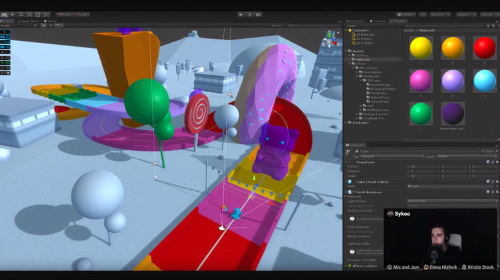
Unity game development platform
Many games are developed using game engines that are able to integrate all your game assets and code, as well as publish versions of your game for different platforms. Popular game engine for mobile games include Unity, Cocos, and Unreal Engine.
2D graphic design software will be needed for all games, even games that are primarily 3D (for the title screen, menus, HUD, pop-ups, etc). Photoshop or GIMP can be used to develop 2D raster-based graphics, while Adobe Illustrator or Inkscape can be used to develop 2D vector graphics.
Games that use 3D graphics will need 3D modelling software. 3D modeling programs include Maya, 3DS Max, and Blender 3D.
In addition to graphics software, you'll also need a digital audio workstation program (DAW) to develop and record sound, as well as an audio interface that can connect microphones, keyboards, and other instruments to your computer. Digital audio work stations include, Adobe Audition, Cubase, Reaper, Pro Tools, FL Studio, and Ableton Live.
Develop a prototype for your game.
Your prototype should be extremely simple. It's not a full game. It doesn't need to have all the assets, levels, power-ups, and enemies you plan to have. It doesn't even need to have good looking graphics. It just needs to be a simplified version of your game that shows you have a viable idea. This can be used to test your ideas, attract investors, and hire a team.
Developing a Mobile Game
Hire the right team.
Hiring is a lengthy process. You'll need to post the job, filter applicants, interview candidates, have them sign your NDA and explain your idea; all this before you commence the coding. But making great hires is a future investment, which helps you avoid unnecessary delays. In this process, you need to give post job listings that specify what type of candidate you are looking for a general description of the project that doesn't reveal too many details.
Make each potential candidate sign a nondisclosure agreement prior to their hiring as you must protect your idea.
Build your game assets.
The game assets include all the individual pieces that make up a game. This includes 2D graphics, animated sprites, 3D models, background images, level design, music, sound clips, more. Basically anything the player can see or hear during the game needs to be created.
Code your game.
Coding and scripting are what makes a game interactive. Scripting is used to dictate what happens when the player interacts with the game as well as what happens when objects on-screen interact with each other. Scripting is used to dictate the flow of the game and the order in which things happen. The assets are the individual pieces of a game. The coding is the glue that binds it all together.
Make sure you hire programmers that are experienced in the programming languages you need. You'll need programmers that are experienced with the native programming language for the platform you're releasing your game on, and any other scripting languages your game engine requires.
Test your game app.
Testing allows you to see how your game works in the real world when real people play it. Make sure you have a variety of testers. Allow people of different ages and demographics to play and see how they use your product. This allows you to detect and fix problems you didn't expect. Ask for feedback. Watch how they play the game. Are they playing it the right way? Is there anything you can do to help them understand the game better? Is the game too hard or too easy? Is it fun engaging? Are there any bugs or errors that need to be fixed?
Open Beta is where you allow the public to sign up and play your game for free for a limited time before your game releases. Early Access is where you allow people to play an unfinished version of your game before it releases at a reduced price. Both strategies are a good way to test your game while also building up a fan base.
Market your game app.
Even before your game is released, you need to start marketing your game and generating some buzz. Create a website for your game and a promotional video. Makes sure it lets potential players know what they can expect from your game while emphasizing what makes it stand out. Talk to gaming journalists and publications about your game. Get reviewers to publish reviews of your game. Set a release date and create an icon and cover art for your game.
Publish your game.
When it's time to release your game, you'll need to register as a developer with your chosen platform. Makes sure your app meets all the quality assurance standards that are set forth by the platform marketplace. You'll need to do this before the intended release date. If your app is rejected, listen to any feedback you get and make the appropriate changes. Then resubmit your app.
Keep working on it.
Today it's rare that you can release an app and then be done with it. Once it is released to a larger audience, it's likely you will learn about new bugs, criticisms, and security vulnerabilities you didn't anticipate. You will likely need to keep working on your game and releasing new patches to fix any issues with your game.
Check user review and comments. Reply to them and take constructive criticism to heart. This shows that you care about making a good product.
Article source: wikiHow wikiHow is a group effort to create a great resource: the world's largest free how to manual. wikiHow articles help people solve their everyday problems. wikiHow licenses all content under a Creative Commons License. The license allows wikiHow content to be used freely for noncommercial purposes. The Creative Commons License also allows for the creation of derivative works.
More Graphics Design Tips:
• Image Processing Filters - How to Sharpen a Photograph
• SVG Example Code to Skew Elements
• How to Make a Video Game for your Xbox for Free
• Graphics File Formats for Your Web Page
• How to Make a Meme
• SVG Image Clipping
• What is Blender? The Software's Origins and Evolution
• SVG Code to Translate a Rectangle and Text
• Graphics Design for Beginners - Blur Filters
• Inscape Text in a Shape


