Because of Unmitigated price gouging, printer ink is very expensive. An ink cartridge for a low end HP printer, containing only one tiny ounce of ink, costs a mind boggling $30.00! However, most printers provide a mode that uses less ink to use when you don't need a high quality print.
To select the ink saving mode, in Control Panel (Hardware group), open the Printers and Faxes utility.
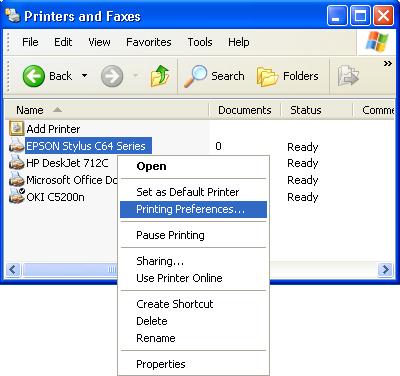
In the Printers and Faxes utility, left-click on the printer that you want to set to ink saving mode. In the popup menu that appears, select Printing Preferences....
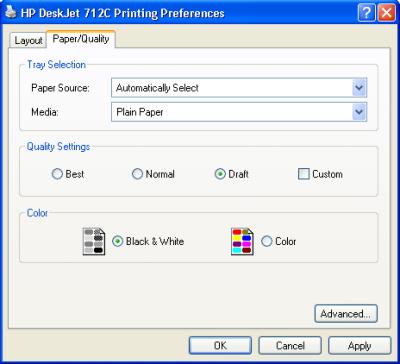
In the Printing Preferences dialog box that appears, select the Quality tab. Set the print quality to Draft.
Every printer is different, but most printers provide an option to reduce the quality of the print to save ink. After selecting the desired options, click on the [Apply] button, and then the [OK] button.
More Windows Tips:
• Move an Off Screen Window Back into View
• Create Your Own Custom Taskbar Toolbar
• Windows 7 - Rename a Group of Files Simultaneously
• How to Fully Customize your Desktop
• Remove Windows Components You Don't Need
• How to Connect Two Computers
• Use Windows Key Shortcuts
• Where Did My Recycle Bin Go?
• Disable Media Player Network sharing
• Most Useful Keyboard Shortcuts

