Physical Hazards
One of the most common physical hazards involving computer technicians is cables running across the floor. If someone trips, falls, and hurts themselves because of a cable you ran across the floor, someone (you, your employer, or your customer) has a serious legal negligence problem. If you need to temporarily run a cable across the floor, place a Danger sign similar to those "wet floor" signs used by cleaning services.
For cables that are temporary but will need to run across the floor for a longer period of time, use "gaffers tape". Gaffers tape is is a heavy tape with strong adhesive to stick to the floor. It comes in a wide range of colors, from unintrusive matte black to hazard warning red. Although it has strong adhesive, it can be removed easily and cleanly.
For long term cable routing there is a wide variety of cable organizing deviceslike cable ties, cable wraps, and cable raceways which can be used to run cable safely along the wall or ceiling.
Other common physical hazards includes leaving tools on top of ladders and placing electronic equipment in precarious positions or on support that is not sturdy enough or not designed for holding electronic equipment.
Mechanical Hazards
When working on electronic equipment, ask yourself "is there any way this equipment could hurt me". You might stick your hand in a printer and suddenly the paper feed arm moves, feeding not only paper through the printer, but a piece of your finger too.
You might move your hand past a computer chassis and lose a chunk of flesh because it's razor sharp. When working on electronic equipment always be alert to any possibility of being hurt by moving parts, hot components, or sharp edges.
Chemical Hazards
There is a wide array of chemicals used with electronic equipment. There are display cleaning chemicals, keyboard cleaning chemicals, compressed gas dirt and dust removers, and many cleaning solvents. Some of these chemicals can be harmful if accidentally swallowed, get on bare skin, or get in eyes. Before using any chemicals for electronic equipment always read the warnings and instructions on the label.
Common electronics cleaning chemicals contain isopropyl alcohol. It comes in bottles or cans at 99% concentration, evaporates very quickly and it does a good job of cleaning PCBs. A more dangerous chemical used for PCB cleaning is acetone. Acetone is a skin and eye irritant and an inhalation hazard. If you accidently ingest acetone, it can cause seizures, unconsciousness, coma, and death.
Flux remover is a combination of alcohol and acetone. Both isopropyl alcohol and acetone are highly flammable and repeated exposure to skin will dryness and cracking. If one of these chemicals spashes on your clothing remove that clothing immediately to avoid the chemical soaking through to your skin, and rinse in clean water any areas of skin where the chemical has soaked through. If a chemical splashes into your eye, rinse your eye in clean water for several minutes.
Also be very careful when dealing with inkjet printer cartridges, or laser printer toner cartridges. Ink and toner can stain skin, clothing, and carpet.
Electric Shock Hazard
Inside computers and electronic equipment there is a range of voltages from 3.3 volts to 25 volts, most of these are harmless. But at the power supply, you'll find line voltage, which is a lethal 120 volts, unless you're in Europe, where line voltage is 220 volts.
Most of the time while working inside computers and electronic equipment, you'll want them unplugged from the wall socket. If you need to work on equipment while it's still plugged in or powered up, remove all jewelry and wrist watches. I cringe when I see someone calling themselves a computer technician wearing jewelry while their hands are inside a plugged in computer.
If you must work inside a line power distribution box, wear electricians rubber insulated gloves and safety glasses. You might think you don't need these safety devices because you're going to be extra careful, but one little slip could cause a flaming explosion that could take off your hand, embed shrapnel in your eyes, or conduct electricity through your heart, where it takes only 10 milliamps (0.01) to kill a human.
CRT Monitor High-Voltage Hazard
CRT monitors are becoming less common nowadays, but should you run into one, your best be is to NOT open it up. Instead outsource any CRT repair job to a qualified CRT repair service. A CRT monitor has a high-voltage anode inside it, which can carry a charge of up to 25,000 volts, and it can still be holding a high charge days after the power is removed.
If you must open a CRT monitor case for some reason, be sure to study the proper way to discharge a CRT before you proceed. It involves using a jumper wire and a flat blade screwdriver to short the anode to ground. After being discharged, even with no power connection, the anode voltage will actually build up again. So you have to repeatedly discharge it.
Fire Hazard
With electronics a short circuit can develop without warning. This can cause a substantial increase in current flow in the circuit, the power formula reveals that this will result in a rapid increase in heat. When something near this heat source reaches its combustion temperature, you've got a fire.
Some people will run for a bucket of water to toss on the fire. Not so fast. With an electrical fire that's the last thing you want to do. Water is a conductor and anyone standing in the extinguisher puddle may be electrocuted. You should always keep a fire extinguisher handy, in fact the law might require it in a commercial facility.

But not just any fire extinguisher. Fire extinguishers are classified by types. A close look at the fire extinguisher label shown above reveals its class. Also at the bottom of the label is the international symbol for its class.
Fire Extinguisher Classes
Class A: Uses water to put out the fire. Good for paper and wood fires, but do not use on an electrical fire. Water is a conductor and anyone standing in the extinguisher puddle may be electrocuted.
Class B: Uses dry chemicals to smother the fire. Good for fires caused by flammable liquids such as alcohol, gasoline, kerosene, or oil. But if the fire extinguisher label does not also specify class C, there's no guarantee that those chemicals are not conductors.
Class C: Uses nonconductive chemicals to put out the fire. Good for fires caused by electricity.
The fire extinguisher shown here meets all three classifications. That might be a good thing, but remember when you use a fire extinguisher there is likely to be collateral damage. Equipment near the fire that is covered with fire retardant may be ruined. For this reason many people choose a class B,C fire extinguisher, using only dry powder they keep the collateral damage to a minimum.
How to Use a Fire Extinguisher
It's interesting the way people respond to fires. Many times they panic and start throwing things, flammable things, at the fire. Another common response is throw the nearest liquid available at the fire, even if it's just the coffee in their cup. The proper response is to remain calm, and fetch the nearby fire extinguisher.
For safety reasons, hold the fire extinguisher away from you as you pull the pin. With one hand point the hose at the base of the fire while, with your other hand squeeze the trigger handle. As you squeeze the handle evenly, sweep the nozzle from side to side. After the fire is out, be alert for any glowing embers that might cause the fire to reignite.
Your First Aid Kit
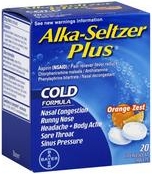
It's always wise for a computer technician to carry a few first aid items in their toolkit. You should have antibiotic ointment and a selection of bandages. And some personal advise from experience, I'd also carry some Alka-Seltzer. In fact, make that Alka-Seltzer Plus.
More Windows Administration Information:
• DOS Switches and Wild Cards
• Video Tutorial 3 - The Windows 7 Backup and Restore Utility
• Easy PC to PC Files and Settings Transfer Cable
• Guide To Setting Up Dual Monitors
• How to Configure Hyper-V on Windows Server 2019
• How to Configure the msdos.sys file
• Choosing a Tape Drive
• Create a Windows 7 System Repair Disc
• How to Manually Register DLL in Microsoft Windows
• Internet Connection Sharing in Windows XP



