Unfortunately, by default Windows 10 taskbar Search is configured to "Search the Web and Windows", which first connects to Microsoft's bing search engine and searches Microsoft's Windows Store. When I use Search, I don't want to go shopping, I want to search my computer. And If I want to search the Web, I'll use Google. If you feel the same way, here's how to configure Windows 10 to Search Windows Only:
1. Select the Search box next to the "Start" button.
2. Click Settings (next to the gear icon) - a menu of Cortana options appears.
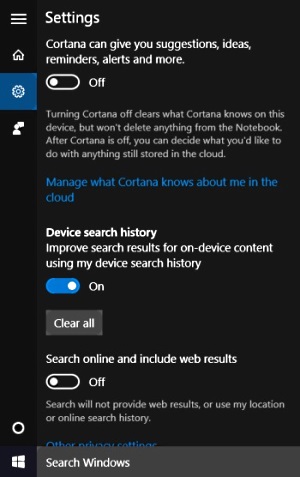
3. Set "Cortana can give you suggestions ..." to Off.
4. Set "Search online and include Web results" to Off.
The search box will now say "Search Windows" instead of "Search the Web and Windows" or "Ask me anything".
More Windows Administration Information:
• WSH to Master Your Computer
• Computer Technician's Guide to Safety
• The Windows 7 Backup and Restore Utility
• Put HyperTerminal on Windows 7
• Planning a Backup and Restoration of Files for Disaster Recovery
• FreeDOS
• How to Configure the msdos.sys file
• Turn Off Windows XP Service Pack 2 Firewall
• Configure Windows 10 to Search Windows Only
• Disable Automatic Wireless Configuration in Windows 7

