WMIC (Windows Management Interface Command) is a command line tool that returns information about the system where it's run. To open a command line shell, at the bottom of the screen, left side of the taskbar, in the Windows search text box, type cmd. In the menu that appears, select Command Prompt. To learn your computers model, vendor, and serial number, type the command shown below at the command prompt.
wmic cpu get deviceid,numberofcores,numberoflogicalprocessors
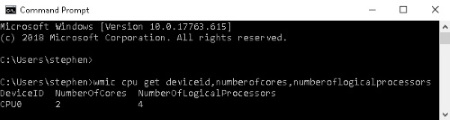
This will return the number of Cores/Logical Processors for each CPU on your machine.
More Windows Administration Information:
• WSH to Master Your Computer
• Basic Functions of Microsoft Active Directory
• What is Windows Aero and Mouse Gestures?
• Common Issues With Windows Firewall
• A Handful of Useful Run Commands: calc, notepad, wordpad, voice recorder, control
• Cortana, Assistant or Spy?
• Windows 7 Tweaks
• Make a Shortcut to Create a Restore Point on Windows 10
• How to Reset Windows 7 Password
• Computer Data Backups - Test Now or Cry Later

