
Previously, the only ways to create 3D objects was casting and molding. Casting involves pouring hot liquid metal into a hollow cavity that is the shape of the desired object. Molding is a similar process with the difference being that a material, usually plastic, is pumped, or injected into the mold under pressure. Today a third option is available, 3d printing.
3D printing involves creating an object by laying down layer over layer of material, building the object from the bottom up. The material, usually plastic, is a filament that is fed from a spool, melted by an electric heater, and pushed through a nozzle, similar to printing.
Some 3d printers move only the print head to lay down the layers of the material. Most 3d printers move not only the print head, but also the bed on which the object is being printed. An electronic controller follows program instructions to move the print head and the print bed. Some 3d printers are connected to a computer, others have built-in dedicated controllers.
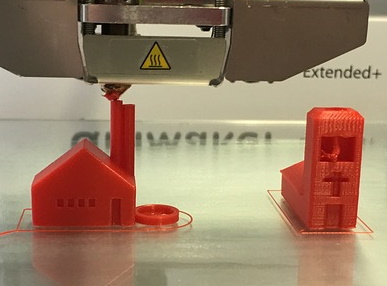
Filaments for 3D printers come in many different kinds of material. The most common filament material is PLA (Polylactic Acid). PLA is a plant based plastic that can print at relatively low temperatures. It is also easy to process to make the final product look good. Some 3d printers use light activated liquid resin instead of thermoplastic filaments. The liquid resin is hardened by exposing it to laser light. Some other 3d printers use a gypsum based sandstone. Sandstone is a good 3D printing material for things like animal models and figurines.
To print a 3d object, a software model is required. There are many free models available, and many more models can be purchased. Some people use a 3d modeling program to design their own models. There are two kinds of 3d modeling programs, geometric and organic. Geometric programs create objects from shapes like rectangular boxes, spheres, cylinders etc. An organic modeling program can create more complex models by using a triangular mesh to design an objects surface. The user designs an object by pushing, pulling, and scribing it's surface with a pointing device.
Using a 3d modeling program has a steep learning curve for most people. Some models require special provisions such as adding supports to prevent overhanging parts of the object from sagging before they cool. After an object has completed printing it a certain amount of finishing may be required. Supports need to be removed and rough edges and surfaces need to be smoothed.
In addition there are a number of problems that my appear in the object. These problems can range from gaps in the surface, or missing layers, to warping and shifted layers. With experience you'll be able to determine the cause of the problem and the solution. There are also many 3d printing user communities you can consult with.
Today, many large manufacturers are using 3d printing where appropriate. But 3d printing is not always appropriate. 3d printing is expensive and slow. For example, on a home 3d printer, printing a simple five section pencil holder can take more than ten hours.
For manufacturing a large quantity of objects rapidly and for the lowest cost per piece, casting and molding are still better options. But casting and molding requires a mold, and creating a mold is much more expensive and time consuming than 3d printing. For this reason, 3d printing is great for rapid prototyping. 3d printing is also a great way for a home artist to express their creativity.
More Windows Administration Information:
• Hard Disk Management
• Computer Technician's Guide to Electronics Disposal and Recycling
• Uninstall OneNote from Windows 10
• Free Tool to Uninstall Windows 10 Store Apps
• Easy PC to PC Files and Settings Transfer Cable
• Set Up Parental Controls
• How to Erase a Hard Disk Drive Permanently
• Defend Your Business with a Firewall
• How to Become a Microsoft MVP (Most Valuable Professional)
• Make Windows 10 File Explorer Open to This PC instead of Quick Access

