Figure 3.1 Process in Memory
A process is a program in execution. A process is more than the program code, which is sometimes known as the text section. It also includes the current activity, as represented by the value of the program counter and the contents of the processor's registers. A process also includes the process stack, which contains temporary data (such as function parameters, return addresses, and local variables), and a data section, which contains global variables. A process may also include a heap, which is memory that is dynamically allocated during process run time. The structure of a process in memory is shown in figure 3.1.
We emphasize that a program by itself is not a process. A program is a passive entity, such as a file containing a list of instructions stored on disk (often called an "executable file"). In contrast, a process is an active entity, with a program counter specifying the next instruction to execute and a set of associated resources. A program becomes a process when an executable file is loaded into memory. Two common techniques for loading executable files are double-clicking an icon representing the executable file and entering the name of the executable file on the command line.
Although two processes may be associated with the same program, they are nevertheless considered two separate execution sequences. For instance, several users may be running different copies of the mail program, or the same user may invoke many copies of the web browser program, Each of these is a separate process; and although the text sections are equivalent, the data, heap, and stack sections vary. It is also common to have a process that spawns many processes as it runs.
Process State
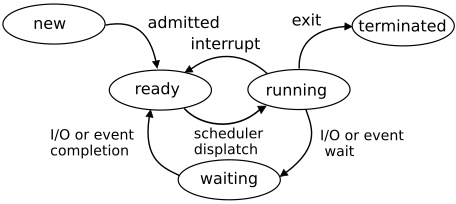
Figure 3.2 Diagram of process state
As a process executes, it changes state. The state of ma process is defined in part by the current activity of that process. A process may be in one of the following states:
• New. The process is being created.
• Running. Instructions are being executed.
• Waiting. The process is waiting some event to occur (such as an I/O completion or reception of a signal).
• Ready. the process is waiting to be assigned to a processor.
• Terminated. The process has finished execution.
These names are arbitrary, and they vary across operating systems. The states that they represent are found on all systems, however. Certain operating systems also may more finely delineate process states. It is important to realize that only one process can be running on any processor at any instant. Many processes may be ready and waiting, however. The state diagram corresponding to these states is presented in figure 3.2.
About the Authors
Abraham Silberschatz is the Sidney J. Weinberg Professor of Computer Science at Yale University. Prior to joining Yale, he was the Vice President of the Information Sciences Research Center at Bell Laboratories. Prior to that, he held a chaired professorship in the Department of Computer Sciences at the University of Texas at Austin.
Professor Silberschatz is a Fellow of the Association of Computing Machinery (ACM), a Fellow of Institute of Electrical and Electronic Engineers (IEEE), a Fellow of the American Association for the Advancement of Science (AAAS), and a member of the Connecticut Academy of Science and Engineering.
Greg Gagne is chair of the Computer Science department at Westminster College in Salt Lake City where he has been teaching since 1990. In addition to teaching operating systems, he also teaches computer networks, parallel programming, and software engineering.
Operating System Concepts, now in its ninth edition, continues to provide a solid theoretical foundation for understanding operating systems. The ninth edition has been thoroughly updated to include contemporary examples of how operating systems function. The text includes content to bridge the gap between concepts and actual implementations. End-of-chapter problems, exercises, review questions, and programming exercises help to further reinforce important concepts. A new Virtual Machine provides interactive exercises to help engage students with the material.
Reader Adam Sinclair says, "I'm writing this review from the perspective of a student. I am finishing an Operating Systems course at university and I have to say this book is fantastic at introducing new concepts. If there is ever a conversation about OS, I always refer to this book. The content is very well laid out and organized in a way that can be read from beginning to end. There is no need to jump from one chapter to another (unless you want to skip sections)."
Reader Chetan Sharma says, "This book is bible for operating system knowledge. It covers very important concepts of Process Management and Memory Management. This book is good for all type of readers - Beginner, Intermediate and Advanced reader. Highly recommended for Students/Professionals/Readers who want to enhance their knowledge.
More Computer Architecture Articles:
• Integrated Circuit Design Flow
• Operating System Memory Paging Hardware Support
• Binary Number Representation and Binary Math
• Network on a Chip (NoC)
• Operating System Process Control Block
• Oscilloscope Required for Serious Digital Electronics Work
• Microprocessor Counter, Clock, Timer Circuits
• Logical Versus Physical Memory Addresses
• Microprocessor Registers
• Monolithic Kernel vs Microkernel vs Hybrid Kernel



